Streaks are printed lines and solid prints, plate layout and prints sometimes appear on the axial strip of a bar, which is neatly arranged, sometimes presenting several, sometimes throughout the full version of this article Axial bars are streak marks, commonly called bars.
Streaks are one of the common faults encountered in the printing process. According to the streak marks reflected in the color of the printed product can be divided into two kinds of situations: First, the streaks of the area of ​​the streaks irregularly expand the deformation, the formation of a significant deep streaks - black streaks; the second is The dots in the trace area are irregularly deformed and deformed to form an obvious light streak-white streak.
Both black and white streaks on the printed product have a direct impact on the quality of the product. Therefore, it is necessary to find out the cause of the streak and how to overcome it.
—. Causes of black streaks and their solutions
1 roller's gear caused
Rolling gears have low accuracy or wear for a long period of time. This streaking feature is characterized by equidistant thick streaks. The distance between the streaks and the circumference of the gears is equal, which is also called "gear head". The reason for this is that the accuracy of a certain gear of the roller gear is not high or wear, and the tooth shape changes, so that the gears are not balanced or the gear meshing gap is too large, and chattering occurs during the operation of the printer, resulting in a moment between the drums. The friction, and this moment of friction makes the plate produced on the gear head.
Ways to overcome: If the gears are seriously worn, a new set of gears must be replaced. If the backlash is affected, re-calculate the center distance of the adjusting drums to properly tighten the roller gears to reduce backlash. To reduce the scars.
2. Surface friction caused
The surface friction between the plate cylinder and the blanket cylinder is too large, and the blanket cylinder or the plate cylinder is overlaid with too much friction. The friction force is too large. The blanket generates large sliding friction under the action of the extrusion force, and the surface of the printing plate is affected. The uneven sliding friction causes the dots to be deformed and “streaksâ€.
Ways to overcome: The thickness of the lining and the gap between the bolsters should be properly calculated. Under the premise of ensuring quality, the printing pressure should be reduced as much as possible to make the surface speed between the rollers as uniform as possible to reduce friction.
3. Caused by excessive pressure
The pressure between the rollers is too large. The feature of streaks is that the streaks are fixed. Due to the over-thickness of the lining, the pressure between the rollers is too large, so that an impact force is generated when the roller is pressed and contacted, and the roller vibrates due to the impact force, resulting in streaks (as shown in FIG. 1). The plate cylinder and the blanket cylinder collide with each other to cause a streaking at point A. The blanket cylinder and the impression cylinder collide with each other to generate a streaks on the day.
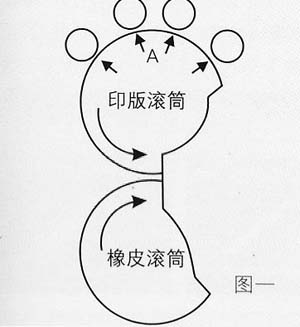
Overcome the square, the law: with Figure II. Occasionally, the printed seal has a small mouthpiece and the imprinting marks are not uniform. When the paper is filled in the blanket cylinder, it must not be over-strengthened in order to prevent the impact force from causing a scratch.
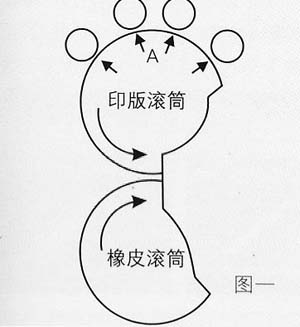
(to be continued)

