The carton occupies an important position in the paper packaging container. The use of carton-packed goods necessarily involves the carton's box map and decorating design. So, how to use the existing drawing software for carton box map design and decorating drawing design? We know that AutoCAD is Auto desk company's accurate drawing software, widely used in machinery, electronics, textiles, automobiles, construction In many fields such as design, it can be applied to the design of packaging carton cartons. It can draw a precise-size carton diagram, which is unmatched by other drawing software in the accuracy of drawing dimensions. CorelDRAW is one of the internationally recognized outstanding drawing software. It can make users comfortable with graphics, image design, graphics and image processing. Combining AutoC AD and CorelDRAW can be used to design and decorate cartons.
1 Drawing Dimension Accurate Cartography with AutoCAD
The traditional cartridge chart design adopts a hand-painted method, not only preparing a number of drawing tools such as drawing boards, rulers, T-squares, compasses, and different types of pencils, but also the drawing accuracy is limited by the human eye and the tools used. The workload is no less than re-drawing the artwork. The use of AutoCAD to draw artwork not only saves a lot of drawing tools, but also has a short drawing cycle and is easy to modify. It can be used as a template, and it can be used repeatedly or modified based on it.
The following is a drawing of a 120mm X 100mm X50mm tubular folding carton as an example to illustrate how to use AutoCAD to draw cartons.
Create a new AutoCAD document, set the model space background used by the drawing to light purple, the default layer to keep the color, line type, line width, etc. unchanged, and then create a new layer to draw indentation line, layer name For layer 1, the dotted line is the dashed line of ACAD IS002W100. Others use the default settings. After these preparations are done, you can formally draw a box map.
First, a box drawing is made using a straight line tool, where the indentation line is drawn in layer 1. Then draw the lid and the bottom of the box in the corresponding position on the box surface. In this case, the lid and the bottom of the box have the same structure, so only one is drawn, and the other can be obtained using the copy and rotate commands. The last is the drawing of the swing wing. The four rocker structures and sizes are the same, so only one is drawn and the other three are drawn using copy and rotate commands. In the drawing process, the indentation line should be considered in conjunction with the paper thickness, and a certain position should be reserved for the tool position. The drawing of these details is also the advantage of drawing AutoCAD charts using AutoCAD. The drawn box chart is shown in Figure 1.
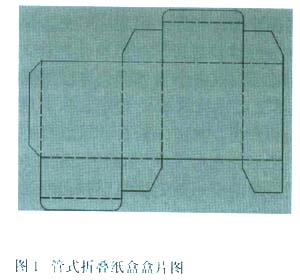
On the drawn box chart, the maximum width and the maximum height of the chart are obtained by using the linear dimension to facilitate the post-processing of the box chart. In this example, the maximum width of the box chart is 315 mm and the maximum height is 250 mm. Since the dimensions of the cassette sheet do not need to be marked, the dimension should be deleted after obtaining the maximum width and the maximum height.
2 box chart export and import
After drawing the box plot in AutoCAD, select the "Export" menu item under the "File" menu and export the box map in the format of "metafile (*.wmf)". In this example, the exported file is named "Tube Folding Carton.wmf".
It is best to draw a completed cartridge chart and save it in AutoCAD's default format (*.dwg) for later use.
After the export of the cartridge map is complete, you can import it into CorelDRAW. The specific approach is: create a CorelDRAW document, select the "File" menu under the "Import" menu item, will be previously drawn in wmf format to save the cartridge map guide to the CorelDRAW drawing page, Figure 2.
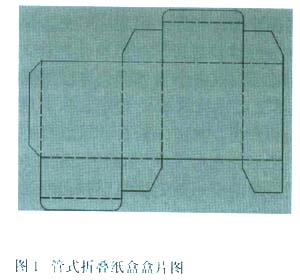
The graphics in the leading CorelDRAW drawing page include not only the cassette picture but also the drawings used in the AutoCAD drawing environment, as shown in the light purple background in Figure 2. This light purple background is not what we need, so we need to delete it. However, the imported cartridge map and its background drawing are a group, and they need to be split into separate units so that individual components can be individually edited.
CorelDRAW provides "Ungroup" commands that can easily split a set of graphics into multiple graphics. Use the "Ungroup" command to ungroup a guide's graphic, and then select the light purple drawing to delete it. Each part of the remaining cartridge charts is a separate unit, which is not conducive to the subsequent drawing operation, so the remaining cartridge charts need to be reassembled into a whole. This is achieved using CorelDRAW's "group" command.
After re-combination of the box plot, the proportion of the proportion of the proportion of the same, but the observation of the "object size" edit box number will find the maximum width and maximum height of the box plot at this time with the original AutoCAD drawing environment The dimensions obtained below do not match. Therefore, you need to modify the number in the "Object Size" edit box. The specific method is: click the left mouse button to select the box chart, and adjust the width and height of the “object size†edit box to the design size, that is, the width value is 315mm and the height value is 250mm.
(to be continued)